When creating sales invoices and purchase remittances/invoices, you now have the ability to add Invoice comments. The information entered in this box will only appear on your invoice document if you are using an invoice template that contains this field.
If you select to create invoices for more than one client, then any invoice comments entered will appear on all invoices created as long as the invoice template for that particular client has invoice comments enabled.
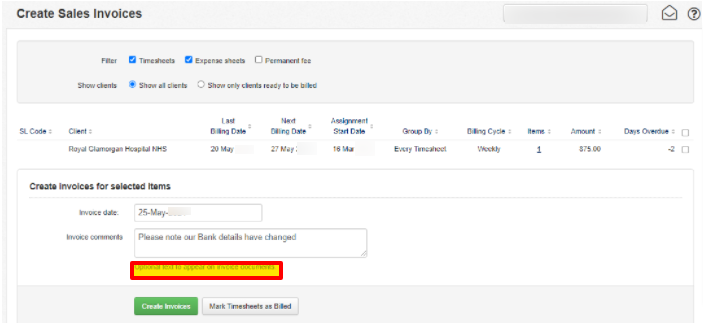
These comments will appear at the top of the invoice if you are using the Standard V2016 template:
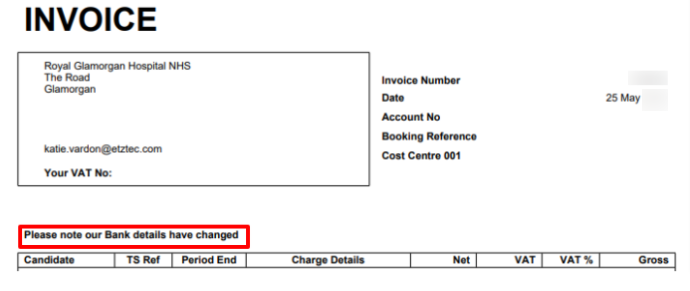
The process for adding comments to purchase remittances/invoices is exactly the same. When creating purchase invoices, you now have the ability to add Invoice comments. The information entered in this box will only appear on your purchase invoice document if you are using an invoice template that contains this field.
If you select to create invoices for more than one supplier, then any invoice comments entered will appear on all invoices/remittances created as long as the invoice template for that particular supplier has invoice comments enabled.
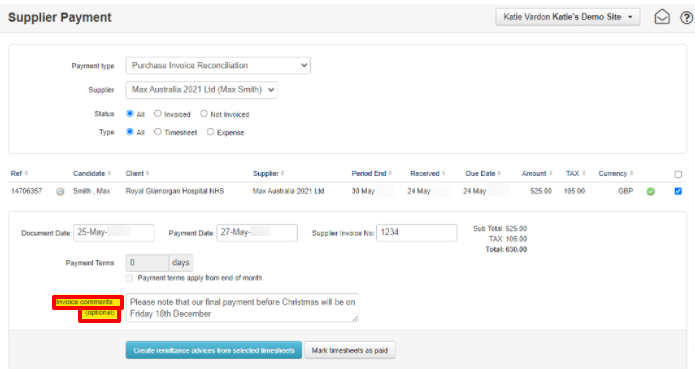
These comments will appear at the bottom of the purchase invoice/remittance if you are using the Standard V2016 template:
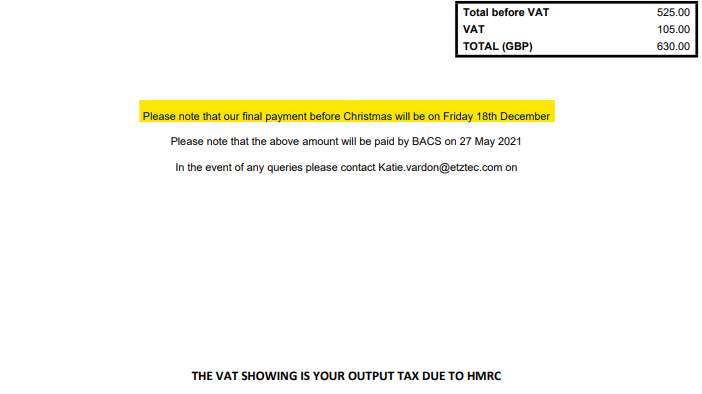
Until either the sales or purchase invoices have been delivered, the comments text will be available to edit from the Invoice Display and Invoice Edit screens.
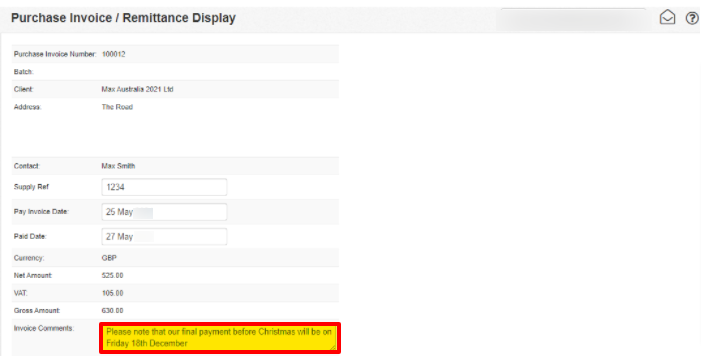
Comments
0 comments
Please sign in to leave a comment.